
Multi-threaded NewsWatcher

|
SPEECH RECOGNITION Multi-threaded NewsWatcher |
Contents |
Speech Recognition |
MT-NewsWatcher incorporates speech recognition capabilities, and is probably the first speech-controlled Usenet newsreader. Speech Recognition enables the program to respond to certain spoken commands, which is useful for those with disabilities and those who want a rest from the keyboard. | ||||||
Setting up |
Speech recognition requires that you have Apple's Speech Recognition
software installed, with version 1.5 or later of the Speech Recognition
extension. SR will only run on a Power Macintosh.
Please do not contact the author of MT-NewsWatcher with questions related to the installation and troubleshooting of Speech Recognition software. To start up Speech Recognition (hereafter: SR) in MT-NewsWatcher, go to the Speech Recognition option in Preferences. Check the box to enable SR. (If the check box is disabled, it means that SR software is not installed, or that the version of the extension is prior to 1.5.) This preferences panel is not available in the 68k version (since you can't use SR anyway on such machines). |
||||||
| The Speech Recognition Preferences panel. In this case, the 'Use Speech Recognition' check box is disabled, because SR is not installed. The scrolling list shows you the available speech-controlled commands, with the action on the left, and the speech string on the right (these are the words that you say to perform the action). |
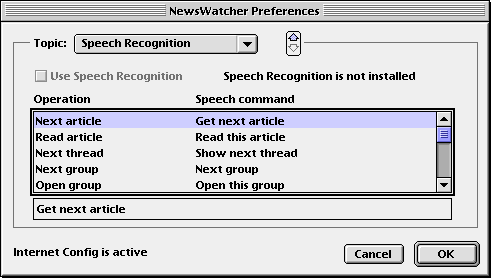 |
||||||
|
The scrolling list in that preferences panel shows you what commands
are speakable. You can edit the speech strings by clicking on a list
item, tabbing to the edit field, and editing the text.
When changing the speech commands, you should bear in mind that speech recognition is not foolproof. It is best to choose commands such that they sound as different as possible. For example, have two commands, "Get next article" and "Get next group", is not a good idea, because these two strings are difficult to distinguish. It would be much better to have "Get next article" and "Open next group". |
|||||||
| Available commands |
Current speech commands are:
Get next article Get the next article (same as 'Next article' menu item) Read this article Open selected article in a subject window, else as above Show next thread Same as 'Next thread' menu item Next group Same as 'Next group' menu item Open this group Open the selected group in a group window Move up Move up in the group/subjects list Move down Move down in the group/subjects list I read it Mark as read Mark unread Mark as unread Expand thread Expand a thread in a subject window Collapse thread Collapse a thread in a subject window Reply to this Reply Forward this Forward Are there any new groups Check for new groups Show me new articles Check for new articles Close window Close a window Save this [not implemented yet] Help me Show help Set preferences Show preferences dialog Tell me about News Watcher Show about Quit News Watcher Quit NewsWatcher In addition to these basic commands, the following windows add additional capabilities:
|
||||||
Potential problems |
The SR software does not work well with language model with more than a couple of dozen entries; when the model is built for the subject window, each visible article gets an entry. Thus, SR will work best in subject windows with 50 or less items. You can set the "Max articles to fetch" preference item to ensure that your subject windows do not get too big. | ||||||
More Info |
For more information about Speech Recognition on the Macintosh, check
out these sites:
|
||||||
|
|