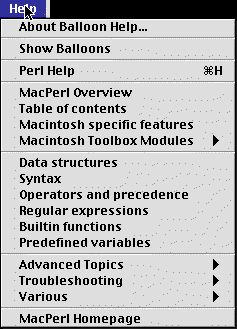
Figure: MacPerl Application Help Menu
MacPerl is a Macintosh application that you will use to:
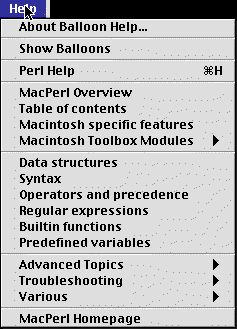
Figure: MacPerl Application Help Menu
Running MacPerl
To run MacPerl simply double click on the MacPerl application Icon in the MacPerl folder. (In the Internet folder on the Maclab hard disk).
Creating and editing files in MacPerl
To Create a file in MacPerl either create a New MacPerl file from the File menu or edit a file from the BBedit Menu in the Menu Menu Bar of the MacPerl Application

Figure: MacPerl Menu Bar
To open an existing file either Open a MacPerl file from the File menu or edit an existing file from the BBedit Menu in the Menu Menu Bar of the MacPerl Application
To edit a file simply type, cut and paste, drag and drop perl text in the files window.
To save your current Perl text files select save file option form File menu of either MacPerl or BBEdit Lite as appropriate.
Standard file naming conventions recommend that you save you file as file_name.pl or file_name.perl so that it is easy to tell which files in your directory should be perl scripts. Some systems use the .pl to recognise perl scripts.
In MacPerl make sure you save file a Plain Text:
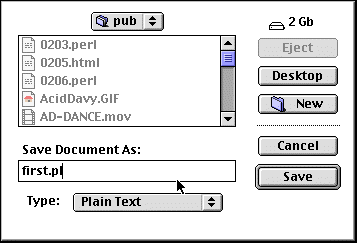
Figure: Saving Perl Source in MacPerl
Testing your Perl Syntax
Having written your complete Perl script it is a good idea to check that it works before you send it into the CGI world.
There are two checks that should be performed:
To check for program syntax simply call the Syntax Check Menu item in the Script menu:
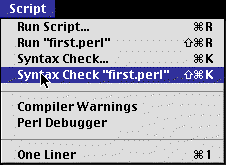
Figure: Checking Perl Syntax in MacPerl
There are two forms of checking. You can check the syntax of the current perl file being edited (first.pl above) or the syntax of file on disk.
A MacPerl window appears which either
OR
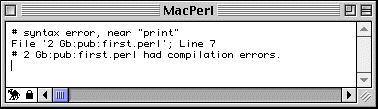
Figure: Perl Syntax Error Message in MacPerl
Running a Perl Script in MacPerl
To run a script syntax simply call the Run Menu item in the Script menu:
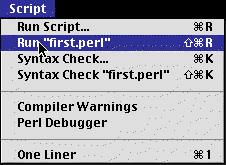
Figure: Running a Perl Script in MacPerl
There are two forms of checking. You can run the current perl file being edited (first.pl above) or a file on disk.
The output of the script appear in a MacPerl window:
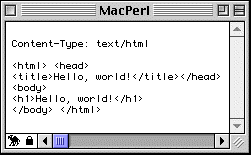
Figure:Perl Script Output in MacPerl
In the case of the first.pl program we are developing the output is content type header and HTML that is going to be sent to the browser.
If your script requires input then this is a different more complex matter which we leave until later.