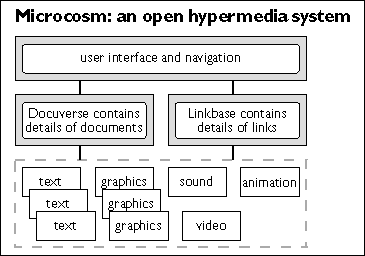
Microcosm is an open hypermedia system, developed at the University of Southampton (1989), which enables users to browse through and query collections of multimedia information held as computer files. Hypermedia facilitates browsing and research by providing tools which allow links between related information to be found and followed easily.
An open system (Fig 26.1) is one which does not bind the information into a particular application (e.g. an Assymetrix ToolBook document) but leaves it as standard computer files. This means that the information held in those files can be used by other Microcosm applications or other software packages.
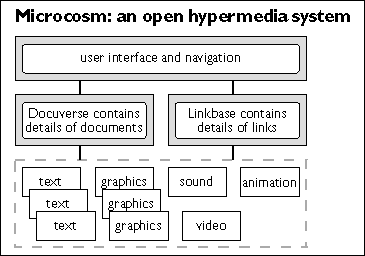
Microcosm Architecture
In Open Systems,information is stored as standard files. Details of the files are stored in the Document Management System (DMS) database. Details of links between documents are stored in a Linkbase database. Links between information are not always obvious and may have to be searched for. Links can be created from multiple start points to a single end point, or alternatively, a choice of end points may be offered. Authors and users can create their own linkbases.
In closed hypermedia systems the user is constrained to finding and following links made by the author of the application. Information has been copied from files and embedded in the application. Links between information are always visible and have a single start and end point. The only links available are those made by the author. These links usually appear as highlighted text or graphics (known as buttons) so that finding the links is a trivial task. This type of application is suitable for teaching factual subjects, but limits user interaction to simply clicking on buttons. Microcosm applications that make extensive use of visible buttons for links can be used in this way if required.
One of the advantages that Microcosm offers is the ability for users to make links between related information, so that they can explore the documents in a less structured way and create their own view of the material being studied. In this way Microcosm applications can also be created for subjects that are open to a variety of interpretations, and users are more actively involved in the material.
In Microcosm, a set of related documents (which can be text, illustrations, photographs, animations, video or sound) is assembled by an author and registered with the Document Management System (DMS). This is simply a database containing details about the documents such as their filename and physical location - the documents themselves are not imported. Each document is given a descriptive name and a number of data tags (document type, author, keywords etc.) which are also stored in the DMS.
The author can browse through the documents and make links interactively by selecting the start and end points using tools provided within Microcosm. For example, the start point might be a word or phrase in a text document and the end point might be a specified region of a photograph. When the user selects the start point and follows the link the target document is loaded into a Microcosm viewer so that the end point of the link is visible.
This type of link, where clicking on highlighted text or a button causes a defined link to be followed, is common in closed hypermedia systems. Typically, these work by embedding the link details at the appropriate point in the information itself. Microcosm is able to go beyond this simple model and offer valuable new ways of finding and following links because of the way in which it stores details about those links. This will be covered in the second article.
Links in Microcosm work something like this:
When the author creates a link an entry is added to the linkbase which includes these details:
Because these details are held separately rather than embedded in the documents themselves, Microcosm is able to make links from (or to) read-only files (e.g. those stored on a file-server or a CD-ROM).
Another advantage offered by the linkbase approach is the ability to have multiple linkbases that refer to the same set of documents but offer different perspectives on the information they contain. For example, an application may be supplied with a linkbase representing the author's view of the material - while users can create their own linkbase containing other relationships that they have discovered. Another possibility is several linkbases that highlight different aspects of the same set of documents.
Further Information of Microcosm may be found at: