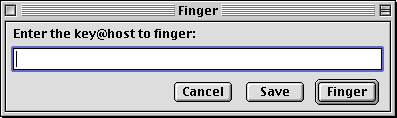
Figure: Interarchy's Finger window; the Whois window looks very similar.
To finger someone, use the Finger command. Enter the email address of the account you want to finger, and hit the Finger button. If you skip the username, you'll get a generic responses for the specified server. Finger servers generally provide information on recent activity and unread mail, and often also provide some information about UNIX accounts and current projects ('plan files'). Finger servers may provide any kind information, though, depending on the finger server (daemon). A finger daemon is built into Interarchy; it's one of the Safe Daemons. The Finger and Whois windows also have Save buttons, which save bookmarks to repeat the appropriate query later.
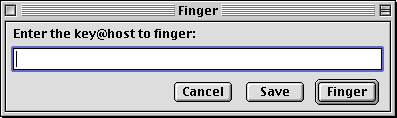
Figure: Interarchy's Finger window; the Whois window looks very similar.
File:Whois works just like finger, but provides different information. One of the most popular uses of the whois service is to find registration information on the domain names. Whois servers typically provide information on the ownership of domain names, and contact information for people who manage the domain name system.
There are several URL formats for finger and whois. Interarchy understands finger://interarchy.com/andrew (preferred URL format) and
finger:andrew@interarchy.com (old-style format), and the corresponding whois formats. Interarchy also supports bookmarks for finger and whois queries. In the Finger & Whois windows, you can use the Save button (or File:Save Bookmark As) to save a bookmark which will repeat the query later.