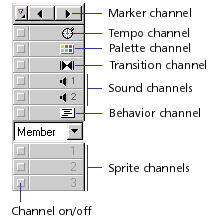
Channels are the rows in the Score that contain sprites for controlling media. Sprite channels are numbered and contain the sprites that control all the visible media in the movie. Special effects channels at the top of Score contain behaviors as well as controls for the tempo, palettes, transitions, and sounds. The Score displays channels in the order shown in Fig. 3.5.
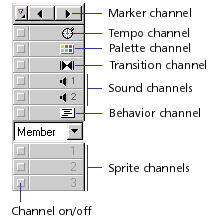
Macromedia Director Channel Display
The channel at the very top of the Score contains markers that identify places in the Score, such as the beginning of a new scene. Markers are useful for making quick jumps to certain locations in a movie.The Score can include up to 1000 channels. Most movies contain a much smaller number. To improve a movie's performance in the authoring environment and during playback, you should not use many more channels than necessary. Use Movie Properties to control the number of channels in the Score for the current movie.
Use the button at the left of any channel to hide its contents on the Stage or to disable the contents if they are not visible sprites. When you turn off a special effects channel, the channel's data has no effect on the movie. Turn Score channels off when testing performance or working on complex overlapping animations.