You can create some elaborate browser displays with a single frameset, but the frame layout is unimaginative. Rather, create staggered frames and other more complex layouts with multiple frameset tags nested within a top-level frameset in the frame document. <P>
For example, create a layout of two columns, the first with two rows and the second with three rows, by nesting two frameset tags with row specifications within a top-level frameset that specifies the columns:
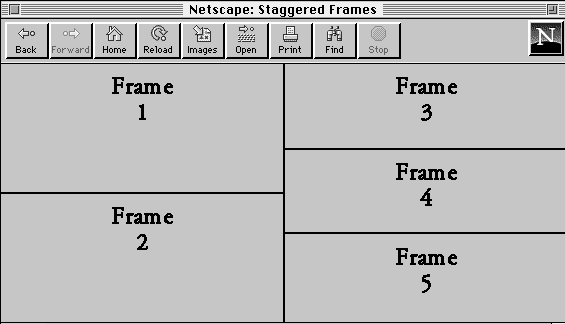
The HTML below produces the desired result:
<frameset cols="50%,*">
<frameset rows="50%,*">
<frame src="frame1.html">
<frame src="frame2.html">
</frameset>
<frameset rows ="33%,33%,*">
<frame src="frame3.html">
<frame src="frame4.html">
<frame src="frame5.html">
</frameset>
</frameset>