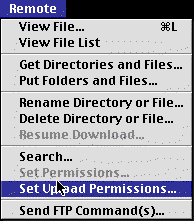
Figure: Selecting Fetch's Set Upload Permissions...
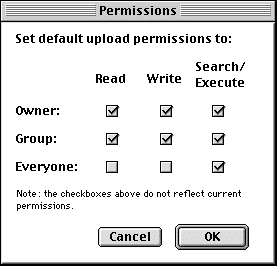
Figure: Setting CGI script Upload Permissions
The process of installing CGI scripts is similar to that of HTML pages, except different directories and URLs are used.
where A.B.Surname is your long email name to reference files from HTML forms or directly.
Creating a project_cgi-bin
Initially you will have to create and change access permissions on a project_cgi-bin.
All CGI scripts should be placed in a directory project_cgi-bin.
Here's how to create the directory:
mkdir public_cgi_bin
chmodwww public_cgi_bin
Running Individual CGI scripts
Simply place (FTP) the CGI script in the project_cgi-bin.
Every CGI script will need to have certain access modes changed. This can be done from Macintosh (with Fetch) or on UNIX (via BetterTelnetPPC connection).
To set file access modes from Fetch (just before FTP transfer):
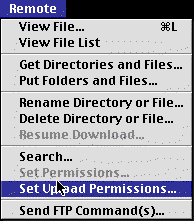
Figure: Selecting Fetch's Set Upload Permissions...
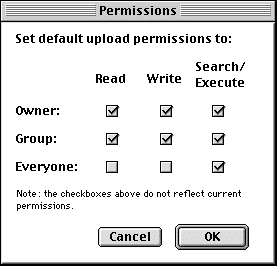
Figure: Setting CGI script Upload Permissions
To Set CGI file permissions from UNIX:
chmod +x public_cgi_bin/test1 chmodwww public_cgi_bin/test1
You should now be able to access the script using URL: http://www.cs.cf.ac.uk/User/A.B.Surname