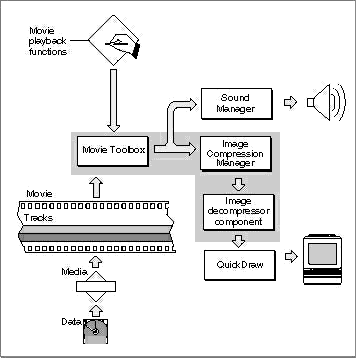
QuickTime comprises two managers: the Movie Toolbox and the Image Compression Manager. QuickTime also relies on the Component Manager, as well as a set of predefined components. Figure 1-1 shows the relationships of these managers and an application that is playing a movie.
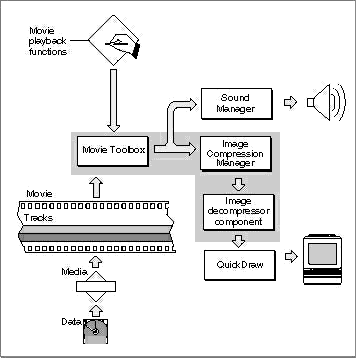
Quicktime Architecture
The Movie Toolbox also provides functions for editing movies. For example, there are editing functions for shortening a movie by removing portions of the video and sound tracks, and there are functions for extending it with the addition of new data from other QuickTime movies.
The Movie Toolbox is described in the chapter "Movie Toolbox" later in this book. That chapter includes code samples that show how to play movies.
The Image Compression Manager comprises a set of functions that compress and decompress images or sequences of graphic images.
The Image Compression Manager provides a device-independent and driver-independent means of compressing and decompressing images and sequences of images. It also contains a simple interface for implementing software and hardware image-compression algorithms. It provides system integration functions for storing compressed images as part of PICT files, and it offers the ability to automatically decompress compressed PICT files on any QuickTime-capable Macintosh computer.
In most cases, applications use the Image Compression Manager indirectly, by calling Movie Toolbox functions or by displaying a compressed picture. However, if your application compresses images or makes movies with compressed images, you will call Image Compression Manager functions.
The Image Compression Manager is described in the chapter "Image Compression Manager" later in this book. This chapter also includes code samples that show how to compress images or make movies with compressed images.
Applications gain access to components by calling the Component Manager. The Component Manager allows you to define and register types of components and communicate with components using a standard interface. A component is a code resource that is registered by the Component Manager. The component's code can be stored in a systemwide resource or in a resource that is local to a particular application.
Once an application has connected to a component, it calls that component directly. If you create your own component class, you define the function-level interface for the component type that you have defined, and all components of that type must support the interface and adhere to those definitions. In this manner, an application can freely choose among components of a given type with absolute confidence that each will work.